Just below a posting in Blogspot, you could see links of Newer Post | Home | Older Post. These links help you to navigate through the blog. However sometime, you want to Remove Newer Post | Home | Older Post links. Here is the trick to remove Newer post, remove older post and remove home link from blogspot post.
Step1:- Go to Layout -- Edit HTML. No need to Expand Widget Templates
Step2:- Search for following piece of code
#blog-pager-newer-link {
float: left;}
#blog-pager-older-link {
float: right;
}
#blog-pager {
text-align: center;
}
Modify this code as:
#blog-pager-newer-link {
float: left;
display: none;
}
#blog-pager-older-link {
float: right;
display: none;
}
#blog-pager {
text-align: center;
display: none;
}
Step3:-
Save your template. Thats it. Links are now removed from the blog.
If you want to display these links again after a period of time, just removed display: none; from the html code. For your reference, #blog-pager-newer-link points to Newer Post, #blog-pager-older-link to Older Post and #blog-pager to home link. You can customize your links by just displaying none for a link or two as per your choice.
For Further Reading,

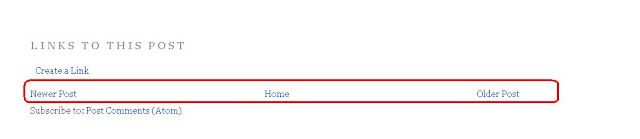









0 comments:
Post a Comment