By default, your blogspot post contains published date based on Date Header Format chosen by you. In this post, we will discuss how to remove date from blogspot.
Step1:- Go to Layout --> Page Element
Here you will find Edit for Edit for Blog Post section as shown in this image.
Step2:- Click Edit and then uncheck 1st Post Page Options, as shown in image.
Thats it. Publish date has been removed from blogspot post.
For Further Reading,


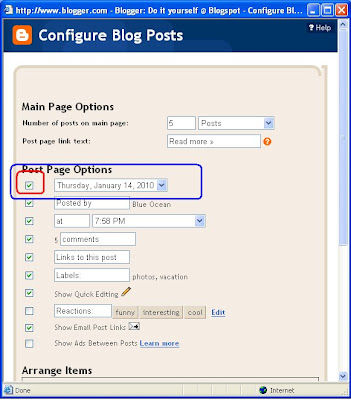









0 comments:
Post a Comment